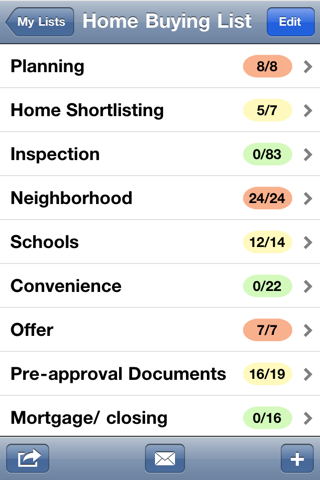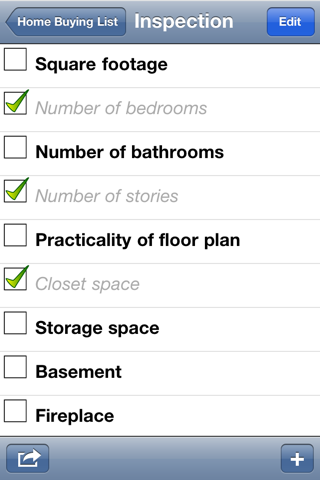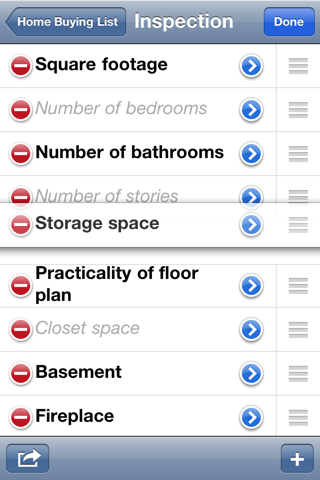Home Buying Helper app for iPhone and iPad
Developer: Jimbl Software Labs, LLC
First release : 15 Feb 2012
App size: 1.11 Mb
Are you in the process of buying a home ? Buying a home is always very stressful. You have to research neighborhoods, inspect the home, research schools and lot more. If you are planning to write down everything that you need to do and remember, donot worry anymore as this Home Buying Helper / planner comes pre-loaded with more than 200 house buying related todos. This is all you need to ensure you dont forget anything. Save hours of typing or noting down the list of things to do before you buy a home. Avoid expensive mistakes and be stress free. Easily create inspection/planning lists for each and every home you visit. With options to add/edit/delete and rearrange you can quickly customize the list anyway you want.
With ability to create multiple lists - you can easily create inspection lists for various homes you visit. Customize it to your preference. UNLIMITED lists are supported.
Before leaving a negative review, do give us an opportunity to address your concerns. We respond promptly.
The list is fully configurable - you can add / edit / delete / rearrange items and customize to your preference. Easily check/ uncheck / hide checked etc to help with organizing your home buying.
App supports creation of multiple lists. Just create your list from the factory list or from your personal list and use the editing features of the app to customize your very own list. Unlimited number of lists are supported. Have someone who is home buying with you ? Easily share the list by just emailing it.
The app comes with lots of features:
- Add new items
- Add new categories
- Thumb friendly check/uncheck option
- Hide checked items
- Unhide checked items
- Option to check all
- Option to uncheck all, so you can reuse the list again.
- Hide checked categories
- Unhide checked categories
- Check/Uncheck all categories
- Rearrange items
- Rearrange categories
- Edit existing items
- Edit existing categories
- Delete existing items
- Delete existing categories
- Indicates the total number of items and the number of items that need to be completed.
- Color coded (green, yellow and red) for a visually appealing presentation
- Reuse the list multiple times.
- Comes pre-populated with lots of items that can save you typing.
- You can have unlimited number of lists
- Import the Factory default list anytime you want.
- Search through the list of factory lists and personal lists
- Delete personal lists
- Easily Share and email list
- Easily send the list to your printer (via email - Needs email to print support on your printer)